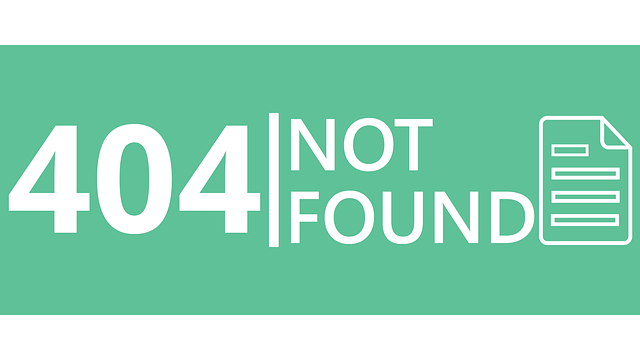OK, recently I have worked on a Woocommerce website and came across this problem. It took me a couple of hour of research and finally found a way to fix this. Hopefully this post will help someone save some time on this problem.
- Firstly, Woocommerce has moved some pages away from using shortcode to what they call “Endpoints”. To view the Endpoints, log into your WordPress admin area, then go to WooCommerce -> Settings -> Accounts tab.
- The first option in “Account Pages”: “My Account Page “, cannot be empty. You will need to point to to an existing page. The most likely cause for your /lost-password page not working is not having this page set. /lost-password really should be /my-account/lost-password.
- To fix this, you may actually need to create an /my-account page which was very likely deleted by accident. Go to Pages, and if there isn’t a “My Account” page there, add one. Give the title “My Account”, and the page should have the content from WooCommerce short code: [woocommerce_my_account]. Once you have added this page, go back to step 2) and select this page as the “Account Page”.
Once you have save this option, the “Reset Password” link should work again.