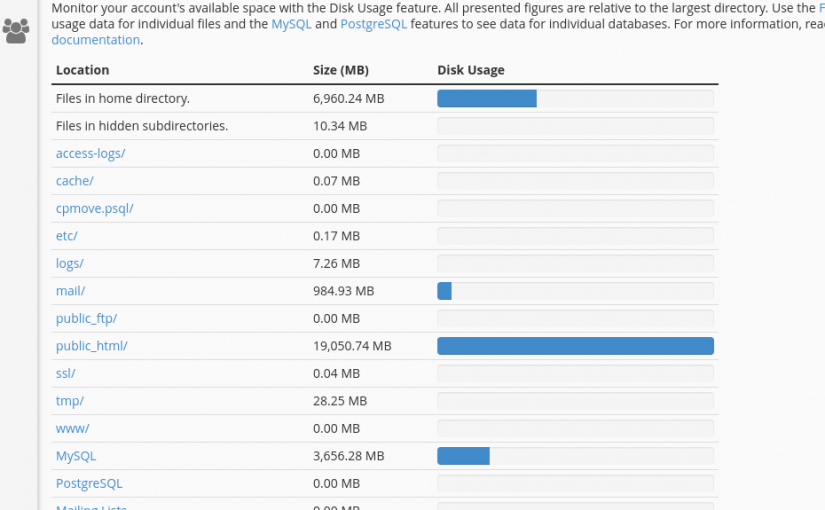A lot of our clients contact us complaining that their hosting account often run out of disk storage and they are not sure how to find out what is using up all their disk storage limit.
Today we are going to show you how you can find out where in your hosting account all the usage are, and how to prevent your hosting account from running out of space.
Firstly, if you use up 100% of the disk space limit of your hosting account, the following can happen:
- You won’t receive any email and all incoming email to your account will bounce
- Unable to upload any new files
- When using a shopping cart or CMS, any update may fail
- Script updates may fail
- Hard to debug website errors
- Corruption of data
- And many many more other problems
Ok, I think you have got the message. Never let your account run out of space. Now, we will show you how you can find your account usage from your cPanel.
- Of course, you need to log into your cPanel.
- Now go to Files -> Disk Usage. If you are using paper_latern as your theme, the easiest way will be to type ‘disk’ in the search box.
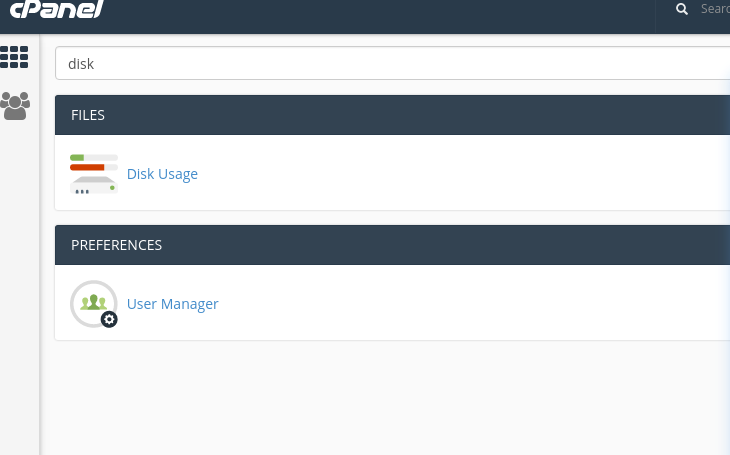
- Now, you can see a summary of usage at the top. In this example, the public_html folder is using up most of the space.
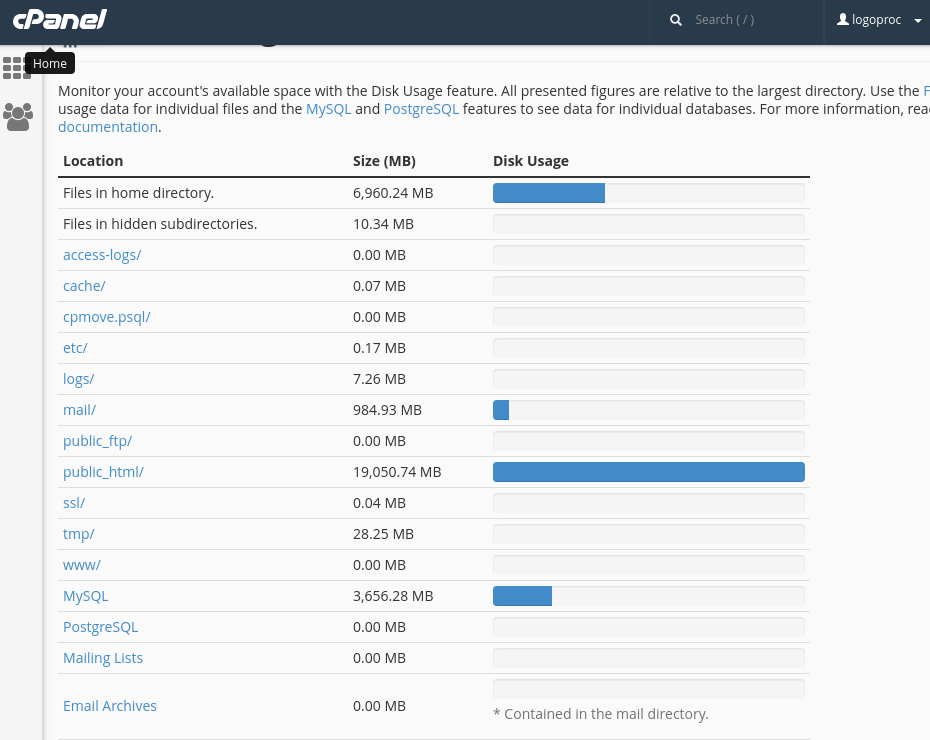
- Now scroll down to the bottom of the page. You will see a directory structure of your hosting account. You can click on the arrows to expand them. In this example, most of the storage are used in public_html/media.
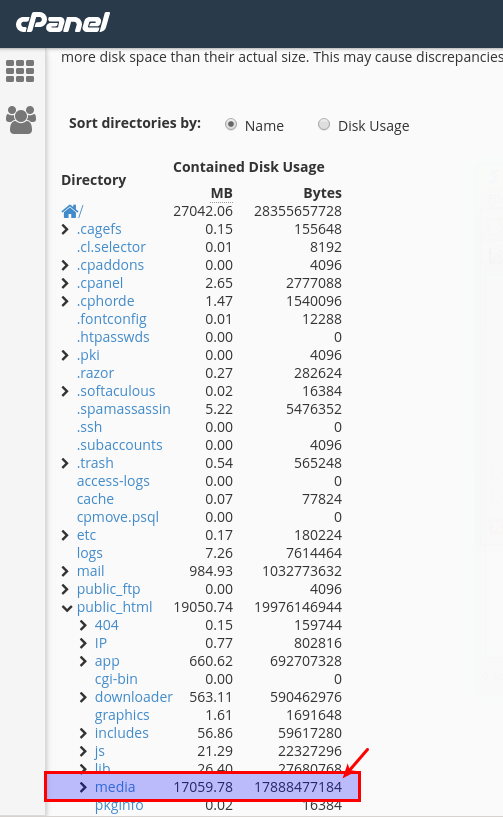
- Now you can browse that directory and start cleaning up some unused files.
Ways to keep your account disk space usage within your hosting account limit:
- If you use IMAP, make sure you backup your emails to your local PC regularly and then delete them from the server. Email accounts are generally the biggest disk storage user in a web hosting account. Clean them up regularly, it will actually speed up your hosting account.
- Check the default email address for your domains. There are usually email building up in /home/yourusernmae/mail/new/. You can check by logging into ftp and see if you see a lot of emails there. You can also browse that directory using cPanel disk storage browser above.
- Cache directories. A lot of CMS and shopping carts do not clean their cache directory, so files just build up. We have had to clean up cache directories for clients in the past. Don’t forget, this can also happen for plugins.
- Delete any old scripts or files you are not using. Many of our clients love to test out scripts, and never uninstall and delete them. This will use up unnecessary disk space, and also is a security risk as scripts should be regularly updated.
- Do not use your hosting account as storage/backup. If you run an online store/business, you should not use it to store other non related files. Once you use up all your disk storage space, it can affect your account and operation of your business.